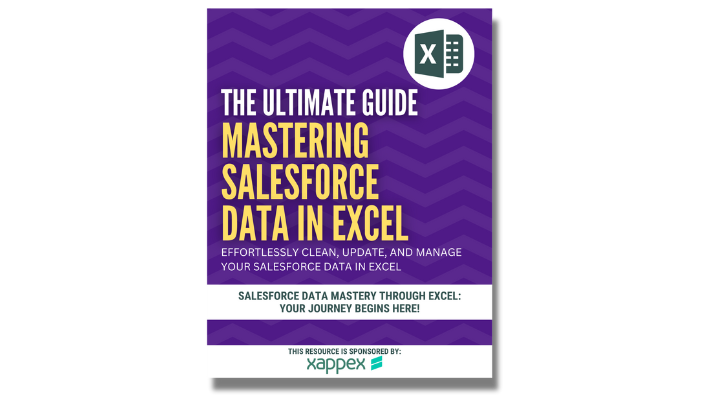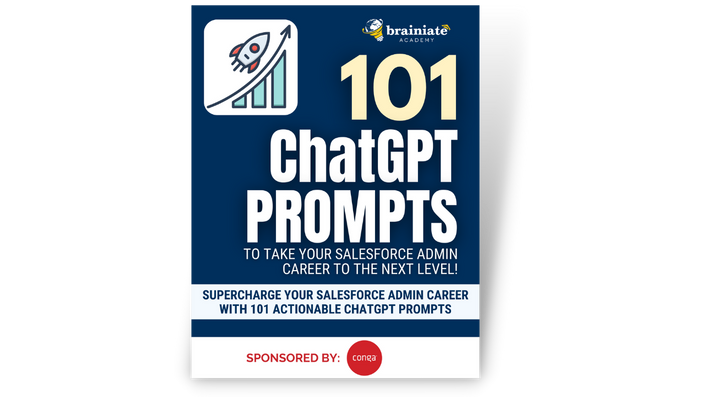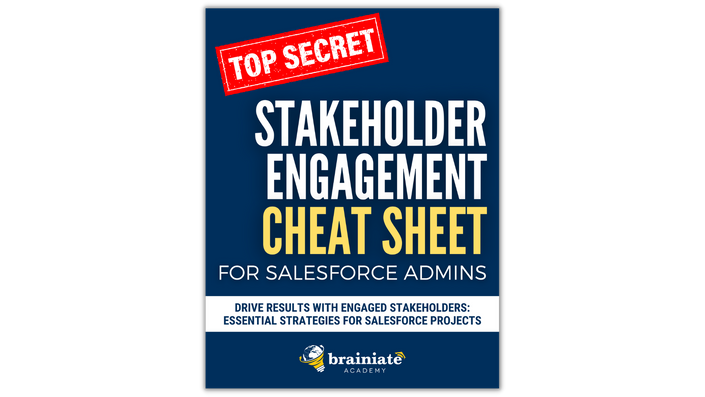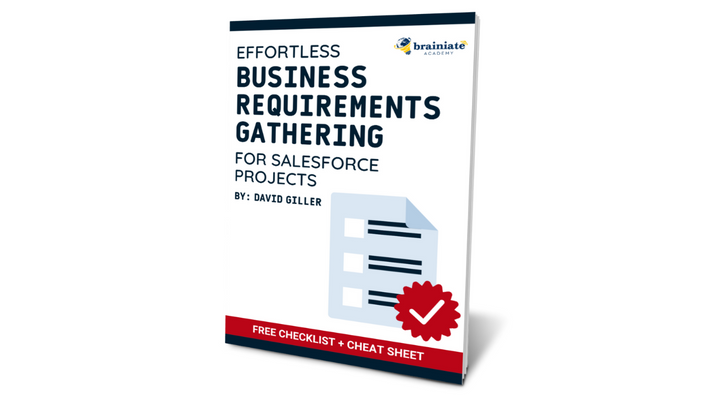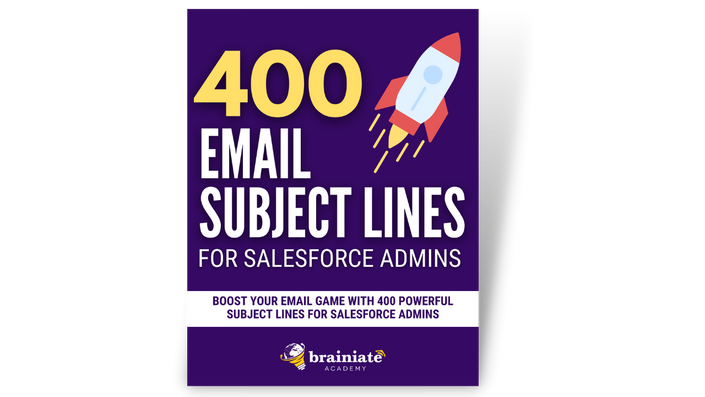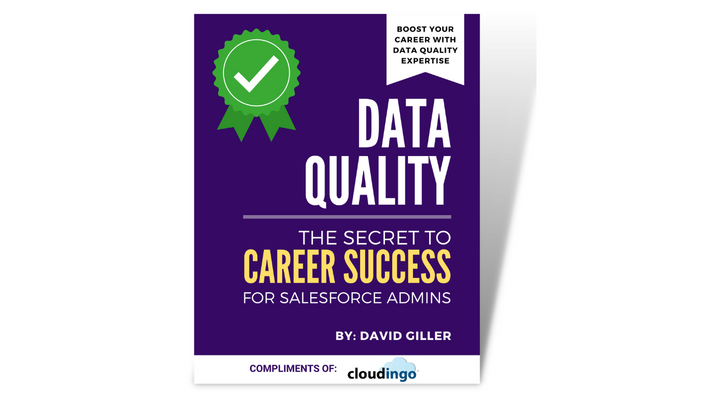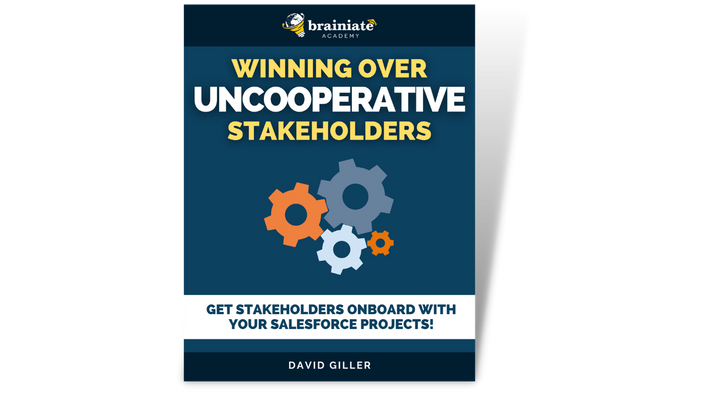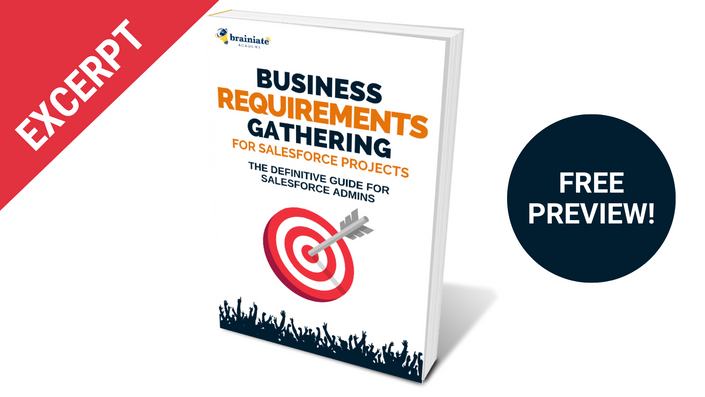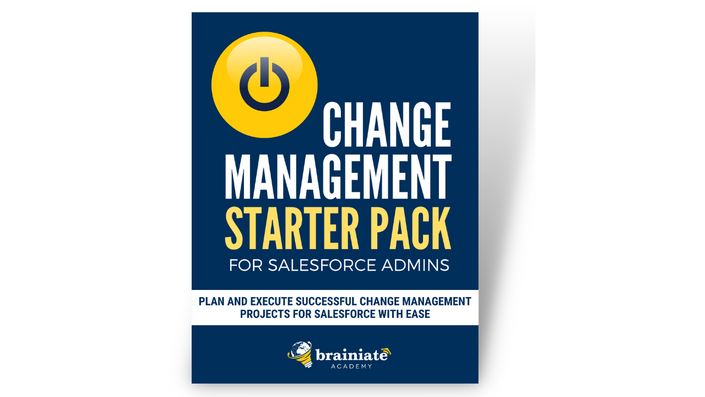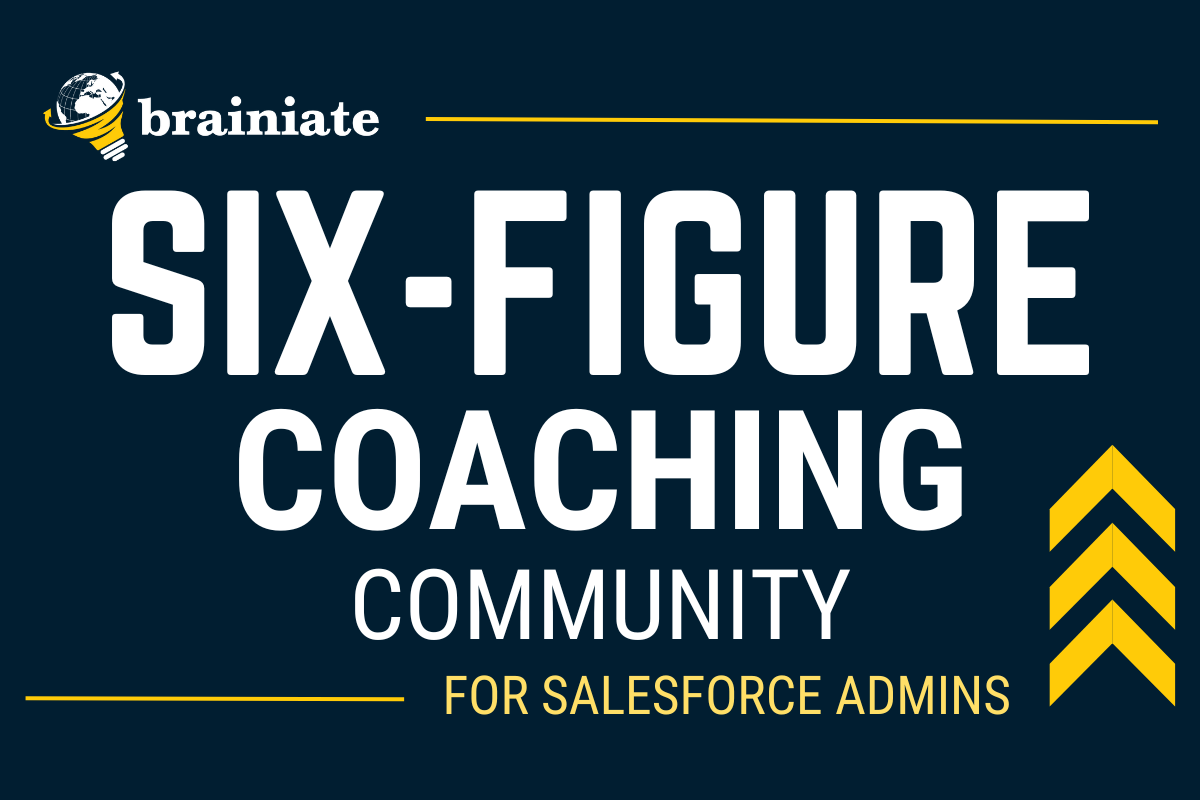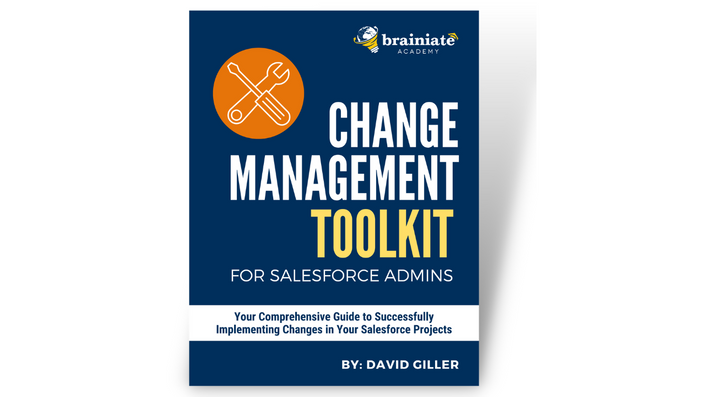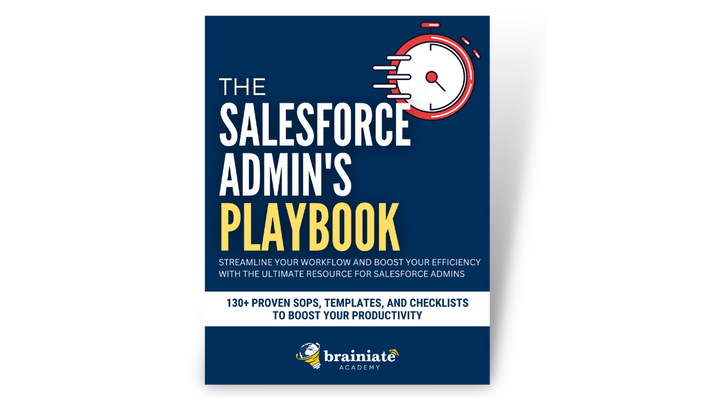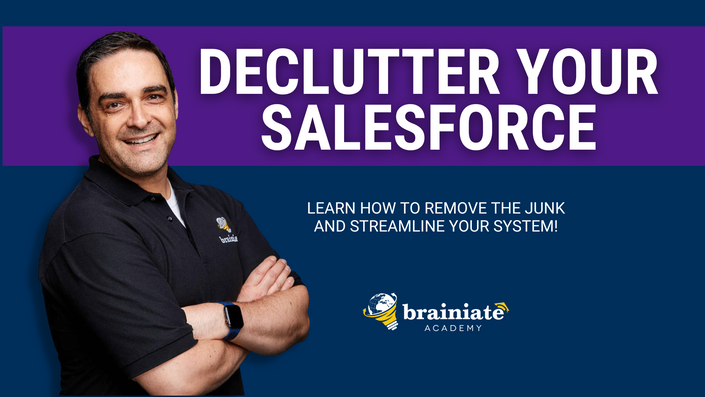
The ultimate way to get a better job and earn more money in the Salesforce market!
🎉 NEW NOTION TEMPLATE 🎉
Unlock the Secret to Effortless Salesforce User Deactivation
👇🏼 A Step-by-Step Notion Template for Salesforce Admins 👇🏼
🔥 GRAB THESE FREE RESOURCES! 🔥
Looking for GROUP COACHING? 👇
Welcome to Brainiate Academy!
It's the go-to place for acquiring powerful skills to unlock fantastic job opportunities in the thriving Salesforce marketplace. Elevate your career and boost your income with our tailored solutions that perfectly fit your needs.
Let's get started!


Do you want to supercharge your Salesforce career and land more job opportunities?
These courses are here to help you do just that!
As an Admin, tackling challenging projects and positioning yourself as a problem-solver can be time-consuming and stressful, right?
Well, that's where Brainiate Academy comes in!
You'll find courses that teach you the essential skills for various Salesforce jobs here.
This will help you bridge that career gap and unlock exciting new job opportunities!

Finding time or resources for Salesforce career training can be tricky.
Salesforce is a platform that is growing rapidly and offers many job opportunities.
But here's the thing - if you don't have the right skill set, it can be tough to make the most of them.
That's where Brainiate Academy comes in!
We have online courses and coaching programs that'll teach you everything you need to know to boost your Salesforce career.
And the best part?
Our courses are easy to follow, and you can learn at your own pace without breaking the bank.
So what are you waiting for?
Let's get started!

Salesforce experts are in high demand!
To elevate your career, look no further than Brainiate Academy.
We've got you covered!
Our extensive courses are designed to help you master the abundant job opportunities in the Salesforce ecosystem.
With our training, you'll gain comprehensive knowledge and skills that will make you an invaluable asset to any company.
Plus, you'll be able to take on challenging projects easily and establish yourself as an expert in your field.
Let's make a name together!
Enroll today to put your Salesforce career on the right track!

Let's get your Salesforce career moving in the right direction!
Here's how Brainiate Academy can help you:
- Unlock career growth and job opportunities in the Salesforce ecosystem. 🔓📈
- Tap into the most comprehensive and job-relevant training for the Salesforce ecosystem. 🌐💼
- Quickly level up your skills and take advantage of the many Salesforce job opportunities in the growing marketplace. ⚡📚
- Learning new skills is a breeze and loads of fun, so you can focus on your career and absolutely love what you do! 🌟🎓
- Access convenient and user-friendly solutions for mastering the essential skills needed to advance your Salesforce career. 🗝️💪
- Our easy-to-follow courses offer on-demand lessons to help you learn critical skills in high demand in the job market. 🎓🌟
- Fill the gap in your career journey and open up exciting new job opportunities. 🔥💼
Are you ready to level up your Salesforce career?
Our courses will transform you into an indispensable asset as a Salesforce expert.
With your extensive skillset, you'll be ready to take on any challenge and stand out among your peers.
It's time to seize control of your future success!
What can you expect to gain from these courses?

Meet Tim:
Tim felt overwhelmed in the Salesforce ecosystem.
He realized he needed to improve his career, but he struggled with limited time and overwhelming information.
Then, he discovered Brainiate Academy's online courses.
Intrigued, Tim researched and realized it was what he needed.
Without hesitation, he enrolled in a project management course.
As the course progressed, Tim gained confidence and deepened his understanding.
Thanks to Brainiate Academy, Tim is now a strong candidate for any project, no matter the challenge.